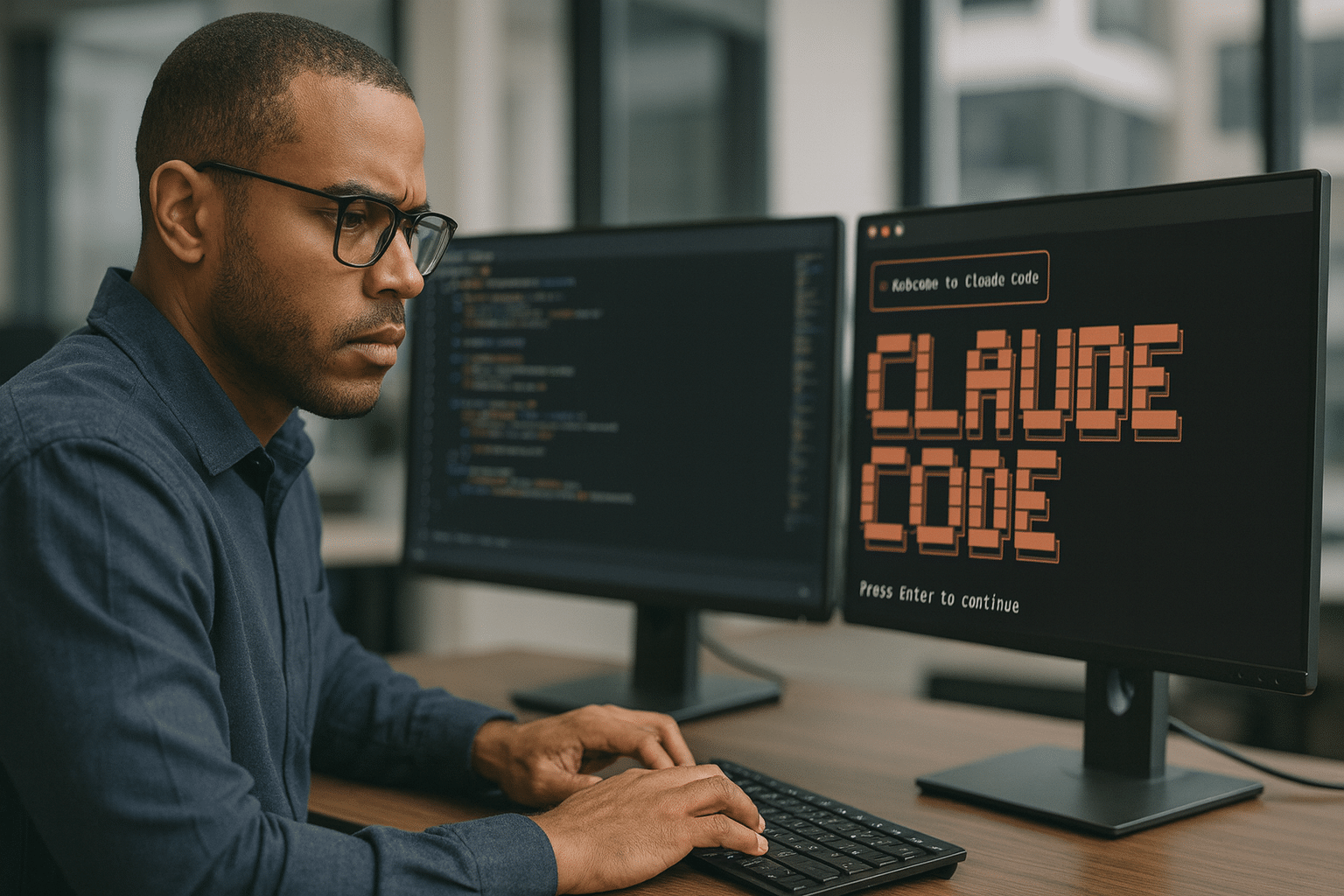Working with AI coding assistants like Claude Code can dramatically speed up development—but only if you approach it with the right mindset. As someone who’s spent countless hours pairing with these tools, I’ve learned that the difference between generating useful code and creating a maintenance nightmare often comes down to how critically you evaluate what the AI produces. In this article, I’ll share practical strategies for guiding Claude to write better code, avoiding technical debt, and establishing workflows that keep you in control of your codebase. Whether you’re just starting with AI coding assistants or looking to refine your approach, these best practices will help you maintain code quality while still benefiting from Claude’s capabilities.
This article is based on the lesson from the e-learning course Claude Code: Building Faster with AI, from Prototype to Prod, which explores best practices for coding with AI.
Don’t Get Lazy: Be Critical with Claude’s Code
When coding with Claude Code, it’s crucial to remain vigilant and critical. It’s tempting to accept everything Claude generates without scrutiny, but this can lead to a tangled mess of code that’s difficult to maintain. Instead, review the code carefully and test it thoroughly before committing to it. If necessary, make changes yourself or guide Claude to improve specific parts. This proactive approach prevents the accumulation of technical debt and ensures that the code aligns with your architectural standards. Stay engaged and monitor what Claude is doing to maintain control over your codebase.
Guiding Claude for Better Results
When working with Claude, it’s important to request changes in small, manageable chunks. Avoid assigning broad, ill-defined tasks that could lead to unexpected results. Break down larger tasks into smaller subtasks to maintain control. While Claude can handle some task segmentation, providing detailed guidance as an experienced developer enhances the outcome.
If you encounter unsatisfactory code, don’t accept it blindly. Reject it and provide specific feedback on what needs to change. This approach, often referred to as avoiding “vibe coding,” ensures that the code remains maintainable. Be specific in your instructions; rather than saying “fix the bug,” detail the exact changes needed for better results.
For new codebases, allow Claude to explore and understand the architecture first. Use commands like /init to initiate this exploration and ask questions about the code’s structure. The more context Claude has, the better it will perform in writing code that fits within the existing framework. Ensure this context is established before requesting any changes.
Architecture First: Planning with Claude
Begin any project by focusing on the architecture. Claude can assist in designing the system’s architecture, especially if you’re uncertain about the best approach. The more detailed guidance you provide about your desired architecture and tools, the more accurately Claude can align with your vision.
Document your architectural plans in the CLAUDE.md file to store them in Claude’s memory. This file acts as a reference point for consistent instructions across sessions. Once your architecture is outlined, you can request Claude to generate diagrams in formats like Mermaid, which can be easily shared with colleagues through platforms like Notion or Markdown notebooks. This capability allows Claude to aid in documenting and sharing your work effectively.
Understanding Claude’s Memory: The CLAUDE.md File
The CLAUDE.md file is a crucial component in your project folder, serving as a memory bank for Claude Code. This file ensures consistency across your coding sessions by storing any recurring instructions you want Claude to follow. Think of it as a system prompt in generative AI.
If you have a specific system architecture, testing procedures, or formatting preferences (like tabs versus spaces), document them in CLAUDE.md. This way, these preferences are consistently applied every time you use Claude.
A handy shortcut in the Claude Code interface allows you to add instructions to this file by simply typing a hashtag followed by your directive. For example, typing # use spaces instead of tabs will automatically add this preference to CLAUDE.md.
Claude can assist in generating and updating this file, but it’s your responsibility to ensure it remains current. You can prompt Claude to update the memory file after making changes, but remember, it won’t update itself automatically.
Putting It All Together: Effective Collaboration with Claude Code
Throughout this article, we’ve explored key strategies for working effectively with Claude Code: maintaining a critical eye when reviewing generated code, providing specific guidance for better results, prioritizing architecture planning, and leveraging the CLAUDE.md file to maintain consistency across sessions. These practices help you harness Claude’s capabilities while avoiding common pitfalls that lead to unmaintainable code. By approaching AI coding assistance with these principles in mind, you can significantly accelerate your development process without sacrificing code quality. Thanks for taking the time to explore these best practices—they’ll serve you well as AI continues to transform software development.
If you found these insights valuable, consider exploring the complete Claude Code: Building Faster with AI, from Prototype to Prod course. The full curriculum takes you through building an entire online radio station web app from scratch, covering everything from rapid prototyping to production-ready implementation, including security scans, CI/CD pipelines, and GitHub Actions integration. You’ll gain hands-on experience with real-world scenarios where Claude Code shines—and where human judgment remains essential.
About the author:
This course is created by Frank Kane, a former Amazon Senior Engineer and Senior Manager with over 9 years of experience at Amazon and IMDb. Frank holds 26 issued patents in distributed computing, data mining, and machine learning, and has interviewed over 1,000 candidates as an Amazon ‘bar raiser.’ Through Sundog Education, he has taught more than one million students worldwide about machine learning, data engineering, and software development. His extensive industry experience and proven teaching methodology make him uniquely qualified to guide you through the practical applications of AI coding assistants in professional development environments.