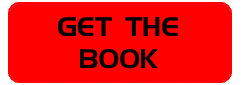Welcome to the course!
You’re about to learn some highly valuable knowledge, and mess around with a wide variety of data science and machine learning algorithms right on your own desktop! But first, you need to install some stuff.
These materials are only for students enrolled in Machine Learning, Data Science, and Generative AI with Python by Frank Kane and Sundog Education. If you’re not a learner in this course, please do the right thing and enroll before taking our content.
1. Get the Course Materials
Download all of the scripts and sample data used in this course from this link:
https://dw9ne0o7jcasn.cloudfront.net/ml/MLCourse.zip
After downloading, decompress this zip file into a folder in a place you’ll remember. On Windows, you can right-click and select “expand all” after moving the file where you want it to go. Linux users may use the “unzip” command, and on MacOS you may need to install a separate utility to decompress ZIP archives.
If you want a copy of the slides for this course, you’ll find them at https://dw9ne0o7jcasn.cloudfront.net/ml/MLCourseSlides.pdf
(We have discontinued our Facebook group due to abuse.)
2. Install Anaconda
This course requires a scientific Python 3 installation that includes Jupyter notebook support. I use Anaconda; here’s how to get set up:
Download and install Anaconda (it’s free) at
https://www.anaconda.com/distribution/
Be sure to select a Python 3 version.
Once installed, open an Anaconda command prompt, and install Tensorflow and pydotplus:
pip install tensorflow conda install pydotplus
That’s it! To see if it works, let’s try opening up one of the notebooks included in the course. Let’s assume you saved your course materials into the E:\MLCourse directory; we need to launch Jupyter Notebook from the same directory you saved the notebooks to:
E:\ cd E:\MLCourse jupyter notebook
And now, you should be able to select a notebook and run it.
Optional: Join Our List
Join our low-frequency mailing list to stay informed on new courses and promotions from Sundog Education. As a thank you, we’ll send you a free course on Deep Learning and Neural Networks with Python, and discounts on all of Sundog Education’s other courses! Just click the button to get started.
Optional: Get the Book
A printed companion book is available from Packt Publishing! It’s a great reference to accompany the course, or a way to follow along when you’re not in front of a computer. Check it out at Amazon.