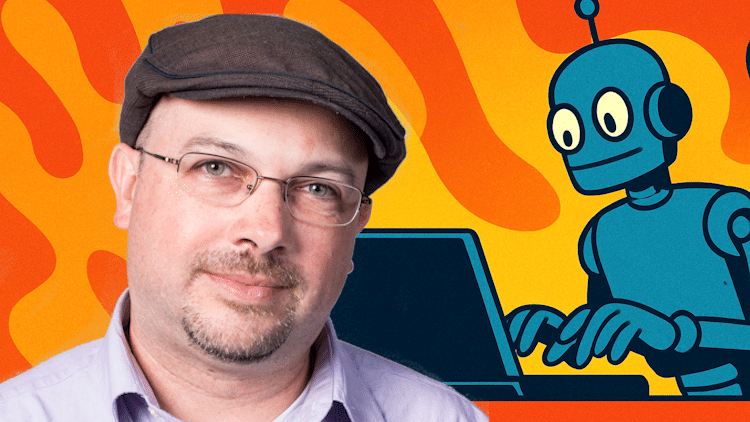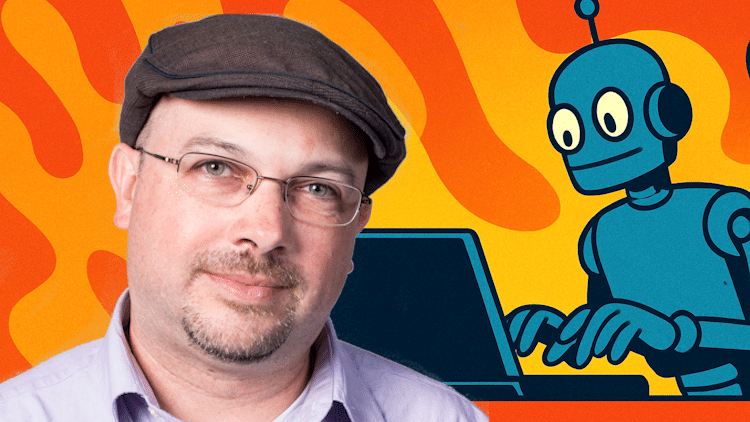
Coding with AI agents from the CLI, using Anthropic’s Claude Code. Build an online radio station, ready for production!
Buy This Course
Lifetime access to all videos and materials for this course with a one-time payment.
Also available on Udemy
AI is changing how software is built — and if you’re not learning how to work with AI coding assistants, you’re falling behind.
In this hands-on, project-based course, you’ll master Anthropic’s Claude Code, an advanced AI coding assistant that runs directly from the command line (CLI). Guided by Frank Kane, former senior engineer and senior manager at Amazon — and instructor to over one million learners worldwide — you’ll learn how to collaborate with Claude Code to massively boost your productivity while maintaining professional development standards.
Together, we’ll build a complete online radio station web app from scratch — starting with fast, AI-assisted “vibe coding” to get a working prototype up and running in minutes. Then we’ll take it further — all the way to production.
You’ll learn how to use Claude Code to:
- Build and refactor a real full-stack web application through conversational prompts
- Implement unit tests, security scans, and continuous integration (CI)
- Optimize site speed and responsiveness for production environments
- Translate a wireframe and style guide into a professional UI/UX
- Integrate with GitHub for effective version control and collaboration
- Automate workflows with Claude-powered GitHub Actions
- Automatically review pull requests using AI
- Close GitHub issues by simply tagging @claude with instructions
- Use Subagents to analyze or debug code in a separate context window
- Use Model Context Protocol (MCP) to integrate Claude Code with external systems
This isn’t just a playground for AI tools — it’s a realistic journey through a full development lifecycle. You’ll experience the limitations of AI assistants firsthand, and learn how your human insight is essential in steering Claude toward clean, secure, and maintainable code.
Why this course matters:
Companies are actively expecting developers to incorporate AI tools into their workflows. Claude Code represents the next evolution in developer productivity, and understanding how to wield it effectively will give you a serious edge in the job market.
By the end of this course, you’ll walk away with:
- A deployable, professional-grade web app
- Practical experience pairing with a command-line AI agent
- Confidence to bring Claude Code into your real-world projects
Who this course is for:
- Developers looking to harness AI to code faster and smarter
- Software engineers preparing for AI-integrated workflows in the workplace
- Tech professionals who want to stay ahead of the curve in the AI era
- Anyone who wants to go beyond prototyping and build real, production-ready software with AI
Join today, and future-proof your development skills with Claude Code.
 Frank Kane
Author
Frank Kane
Author
Our courses are led by Frank Kane, a former Amazon and IMDb developer with extensive experience in machine learning and data science. With 26 issued patents and 9 years of experience at the forefront of recommendation systems, Frank brings real-world expertise to his teaching. His ability to explain complex concepts in accessible terms has helped over one million students worldwide gain valuable skills in machine learning, data engineering, and AI development.
Buy This Course
Lifetime access to all videos and materials for this course with a one-time payment.
Getting Started with Claude Code
An Update on Claude Code on Windows
Lesson 2 of 7 within section Getting Started with Claude Code.
You must enroll in this course to access course content.
Best Practices for Agentic AI Coding with Claude Code
Lesson 4 of 7 within section Getting Started with Claude Code.
You must enroll in this course to access course content.
Lesson 5 of 7 within section Getting Started with Claude Code.
You must enroll in this course to access course content.
Using Claude Code through AWS or GCP
Lesson 6 of 7 within section Getting Started with Claude Code.
You must enroll in this course to access course content.
Agile vs. Waterfall Approaches with Claude Code
Lesson 7 of 7 within section Getting Started with Claude Code.
You must enroll in this course to access course content.
Building the Initial Prototype of “Radio Calico”
Setting Up our Development Environment (Express.js and SQLite)
Lesson 3 of 9 within section Building the Initial Prototype of "Radio Calico".
You must enroll in this course to access course content.
A Note about AI and Non-Determinism
Lesson 4 of 9 within section Building the Initial Prototype of "Radio Calico".
You must enroll in this course to access course content.
Simplifying the Player Widget
Lesson 6 of 9 within section Building the Initial Prototype of "Radio Calico".
You must enroll in this course to access course content.
Adding the “Now Playing” Feature
Lesson 7 of 9 within section Building the Initial Prototype of "Radio Calico".
You must enroll in this course to access course content.
Debugging the Recently Played Widget with Claude, and Adding Album Art
Lesson 8 of 9 within section Building the Initial Prototype of "Radio Calico".
You must enroll in this course to access course content.
Adding the User Ratings Feature
Lesson 9 of 9 within section Building the Initial Prototype of "Radio Calico".
You must enroll in this course to access course content.
Refining the User Interface with AI
Implementing Site UI/UX From a Style Guide with Claude
Lesson 1 of 3 within section Refining the User Interface with AI.
You must enroll in this course to access course content.
Further Tweaks of the Site UI, using Claude Code
Lesson 3 of 3 within section Refining the User Interface with AI.
You must enroll in this course to access course content.
Integration with Visual Studio Code and GitHub
Visual Studio Code Integration; Analyzing Existing Code; Claude Memory File
Lesson 1 of 6 within section Integration with Visual Studio Code and GitHub.
You must enroll in this course to access course content.
Breaking Up the Monolith: Refactoring with Claude Code
Lesson 2 of 6 within section Integration with Visual Studio Code and GitHub.
You must enroll in this course to access course content.
Integrating Claude Code with Git, GitHub, and GitHub Actions (overview)
Lesson 3 of 6 within section Integration with Visual Studio Code and GitHub.
You must enroll in this course to access course content.
Connecting Claude Code to GitHub
Lesson 4 of 6 within section Integration with Visual Studio Code and GitHub.
You must enroll in this course to access course content.
Integrating Claude Code with GitHub Actions for AI-Powered Code Reviews
Lesson 5 of 6 within section Integration with Visual Studio Code and GitHub.
You must enroll in this course to access course content.
Resolving GitHub Issues with Claude and GitHub Actions
Lesson 6 of 6 within section Integration with Visual Studio Code and GitHub.
You must enroll in this course to access course content.
Taking It to Production
Building Unit Tests with Claude Code
Lesson 1 of 10 within section Taking It to Production.
You must enroll in this course to access course content.
Creating Docker Containers with Claude
Lesson 2 of 10 within section Taking It to Production.
You must enroll in this course to access course content.
Debugging Claude’s Docker Implementation
Lesson 3 of 10 within section Taking It to Production.
You must enroll in this course to access course content.
Switching to Production-Grade Infrastructure (nginx, PostgreSQL)
Lesson 4 of 10 within section Taking It to Production.
You must enroll in this course to access course content.
If You’re Following Along…
Lesson 5 of 10 within section Taking It to Production.
You must enroll in this course to access course content.
Adding Security Scans with Claude and npm audit
Lesson 6 of 10 within section Taking It to Production.
You must enroll in this course to access course content.
Continuous Integration (CI) of our Unit Tests and Security Scans
Lesson 7 of 10 within section Taking It to Production.
You must enroll in this course to access course content.
Debugging Claude’s Implementation of Continuous Integration
Lesson 8 of 10 within section Taking It to Production.
You must enroll in this course to access course content.
Analyzing and Improving Page Speed with Claude Code
Lesson 9 of 10 within section Taking It to Production.
You must enroll in this course to access course content.
Creating Architecture Diagrams with Claude
Lesson 10 of 10 within section Taking It to Production.
You must enroll in this course to access course content.
Wrapping Up
A Few More Claude Code Tricks
Lesson 1 of 4 within section Wrapping Up.
You must enroll in this course to access course content.
Using Subagents in Claude Code
Lesson 2 of 4 within section Wrapping Up.
You must enroll in this course to access course content.
Using MCP with Claude Code (Model Context Protocol)
Lesson 3 of 4 within section Wrapping Up.
You must enroll in this course to access course content.
Lesson 4 of 4 within section Wrapping Up.
You must enroll in this course to access course content.